Why MyOverlap Trumps When2Meet for Scheduling: A Comprehensive Guide
In the digital age, efficient time management is pivotal, especially when coordinating schedules among multiple people. When2Meet has been a go-to platform for its simplicity in finding common meeting times. However, the emergence of MyOverlap brings a new level of sophistication and user-friendliness to schedule coordination. Here's why MyOverlap is the superior choice.
User Interface: Simplicity Meets Modernity
When2Meet: The Minimalist Approach
When2Meet offers a no-frills experience. Its simplistic design, devoid of clutter, is both a strength and a weakness. While it's straightforward, it often feels archaic and lacks the advanced features users increasingly expect.
MyOverlap: A Step into the Future
In contrast, MyOverlap boasts a neatly organized and advanced user interface. It adapts seamlessly to different screen sizes, be it on mobile or desktop, ensuring a consistent user experience across devices. Its intuitive design not only appeals to the eye but also enhances usability.
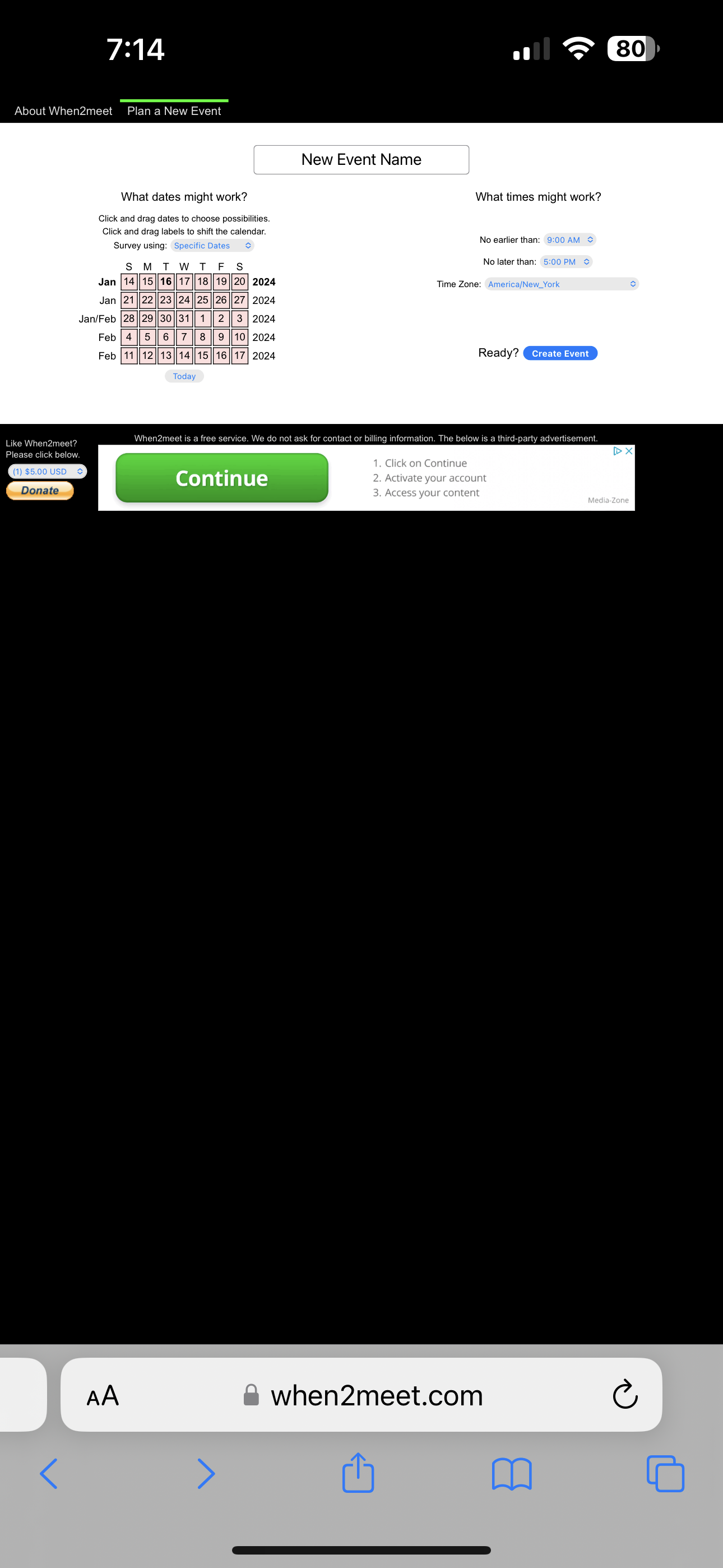
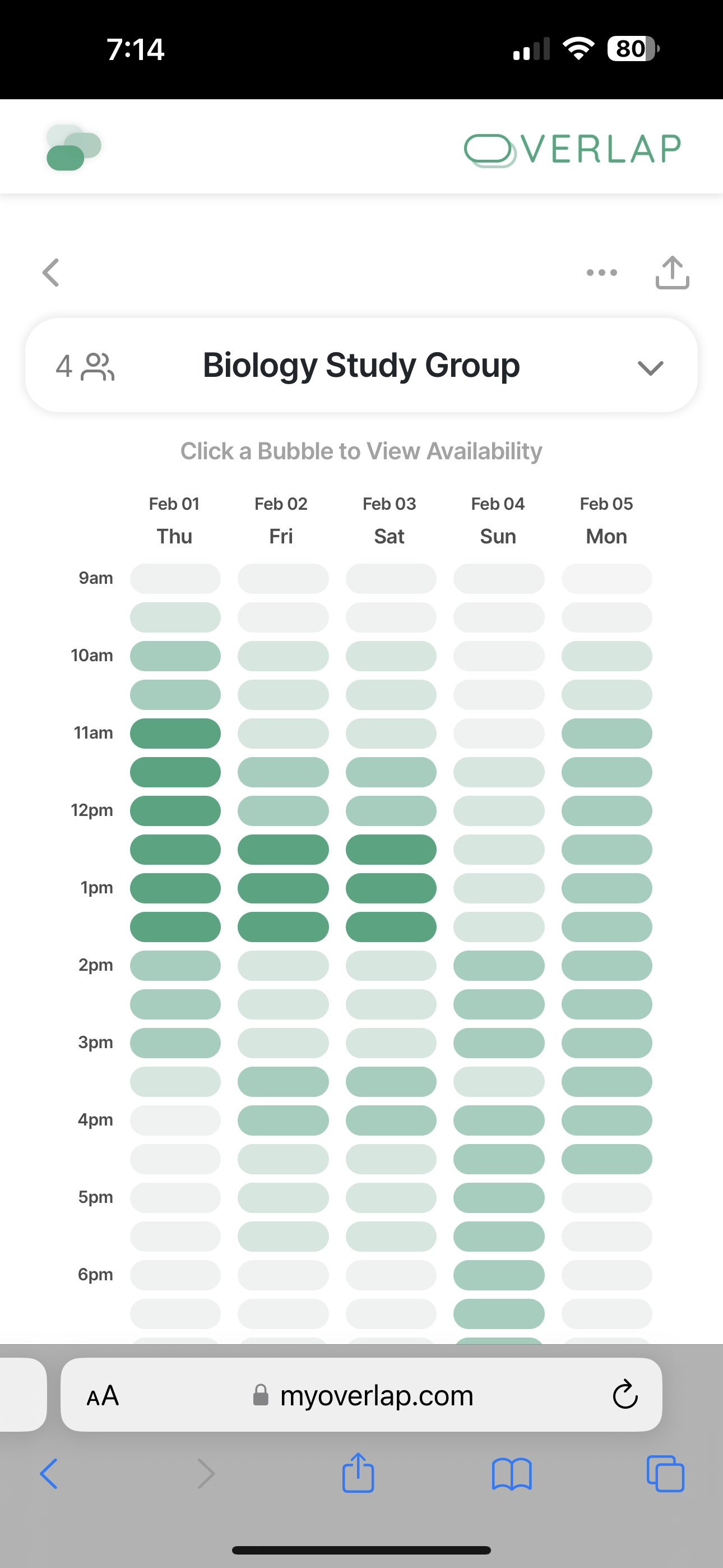
Account Creation and Management
When2Meet: The Casual, No-Sign-Up Approach
When2Meet’s no-registration policy is a double-edged sword. It lowers barriers for new users but lacks the continuity and personalization that comes with having an account. This absence of user accounts undermines the ability to provide a customized and consistent experience for returning users.
MyOverlap: Personalized and Continuous
MyOverlap allows users to create accounts, enabling them to track and manage their meetings efficiently. This feature adds a layer of personalization and continuity, especially for users who frequently organize or participate in multiple meetings.
Entering Availability: Intuitive vs. Tedious
When2Meet: Simple Drag
The user interface of When2Meet, while featuring an easy-to-use drag mechanism for scheduling available hours, presents a significant problem due to its cluttered design. This clutter often leads to confusion among users, who frequently click on the right-hand map by mistake, thinking it's the same as the left-hand map used for entering hours. Although this issue only causes a brief delay of a few seconds, it's a recurring inconvenience that can frustrate users
MyOverlap: The Intuitive Edge
MyOverlap revolutionizes this process with an intuitive and user-friendly method of adding availability. Its system is designed to reduce confusion and streamline the scheduling process, a significant improvement over When2Meet's more basic approach.

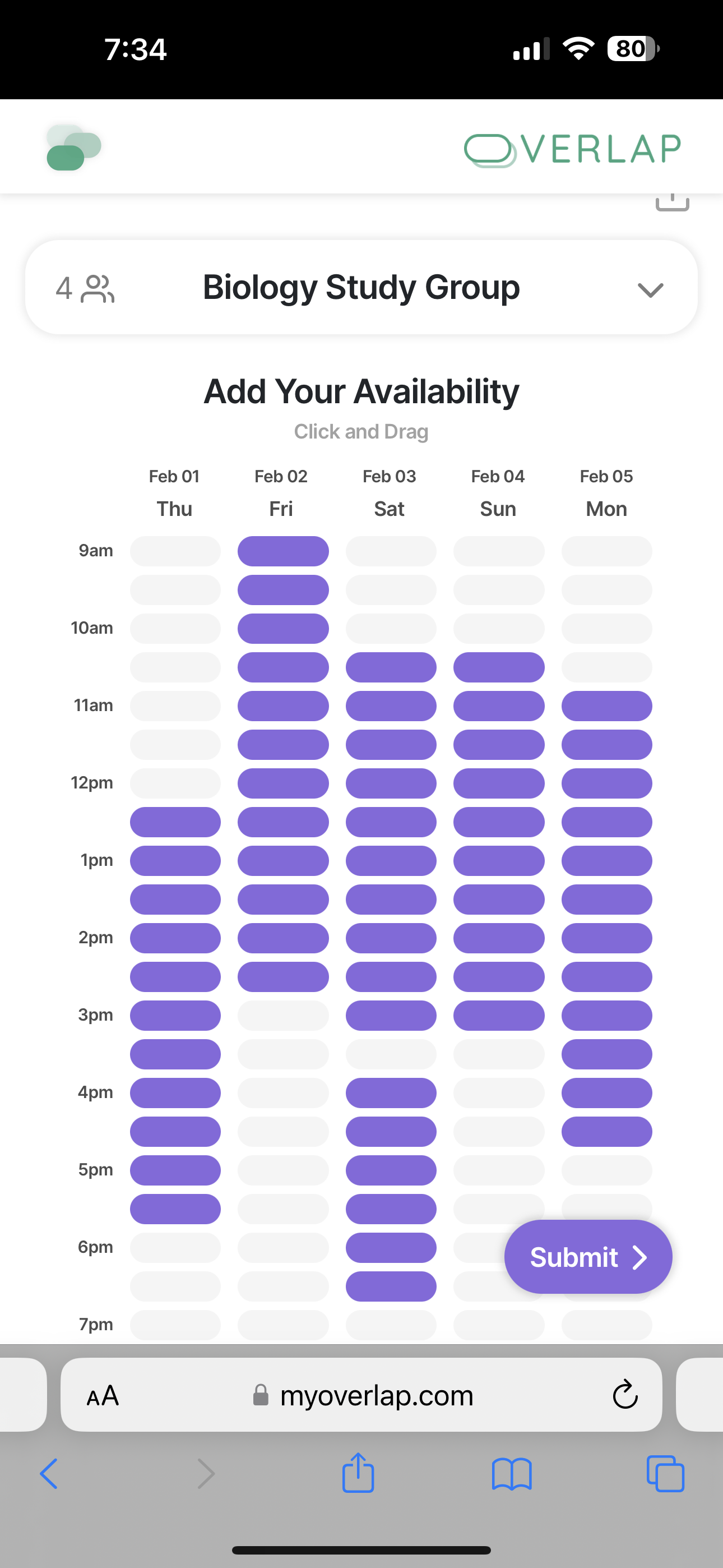
Schedule Viewing and Interaction
When2Meet: Basic Hover Functionality
When2Meet lets users hover over a map to view availability, a feature that is simple yet effective. However, it lacks depth in interaction and visualization.
MyOverlap: Advanced and Responsive
MyOverlap takes this a step further by providing a more dynamic and responsive way to view schedules. Its design ensures clarity and ease of understanding, making it easier to identify the best meeting times.
Security and Privacy
When2Meet: Basic Security
The lack of advanced security options in When2Meet can be a concern, especially in an era where digital security is paramount. The ease of altering others' schedules without robust password protection is a notable drawback.
MyOverlap: A Safer Choice
MyOverlap addresses these concerns with better security protocols. The guest mode feature and the ability to alter availability at any time add layers of flexibility and security, making it a more reliable choice for sensitive scheduling.
Integration and Adaptability
When2Meet: Limited Integration
When2Meet’s lack of integration with scheduling tools such as Google Calendar, Outlook, or iCal creates a major inconvenience for users. Without synchronization, users must manually cross-check and input their availability, which not only consumes time but also increases the likelihood of errors or scheduling conflicts.
Additionally, the absence of direct integration with meeting platforms like Zoom or Google Meet means users need to manage meeting links separately, complicating the scheduling process further. This lack of automation can be particularly challenging for individuals or teams coordinating across different time zones, as they must manually calculate and align schedules without the benefit of auto-adjustments.
Overall, the absence of these integrations makes scheduling less efficient, forcing users to rely on workarounds that could otherwise be streamlined by modern scheduling tools.
MyOverlap: Bridging the Gap
MyOverlap offers seamless integration with Outlook Calendar, Google Calendar, and Apple Calendar, along with schedule support for Zoom, Google Meet, and Webex.
The integration with these popular platforms ensures that users can effortlessly sync their schedules, manage events, and connect with meeting links all in one place. This eliminates the hassle of switching between multiple tools and keeps everything centralized.
With these powerful calendar integrations, MyOverlap enhances its utility by enabling efficient scheduling. Its automatic translation of availability tables across time zones ensures that participants from different regions can easily coordinate meetings, minimizing confusion and maximizing productivity.
By combining robust scheduling capabilities with meeting platform integrations, MyOverlap emerges as a versatile and highly adaptable tool for personal and professional scheduling needs.
Conclusion: MyOverlap - The Future of Schedule Coordination
MyOverlap represents a leap forward in schedule coordination. Its advanced features, intuitive user interface, and attention to security and integration make it a far more suitable choice for modern users. Whether for personal or professional use, MyOverlap offers a comprehensive and efficient solution for finding the best time to meet, outshining When2Meet in almost every aspect. As scheduling needs evolve, MyOverlap stands ready to meet these challenges with innovation and user-centric design.
