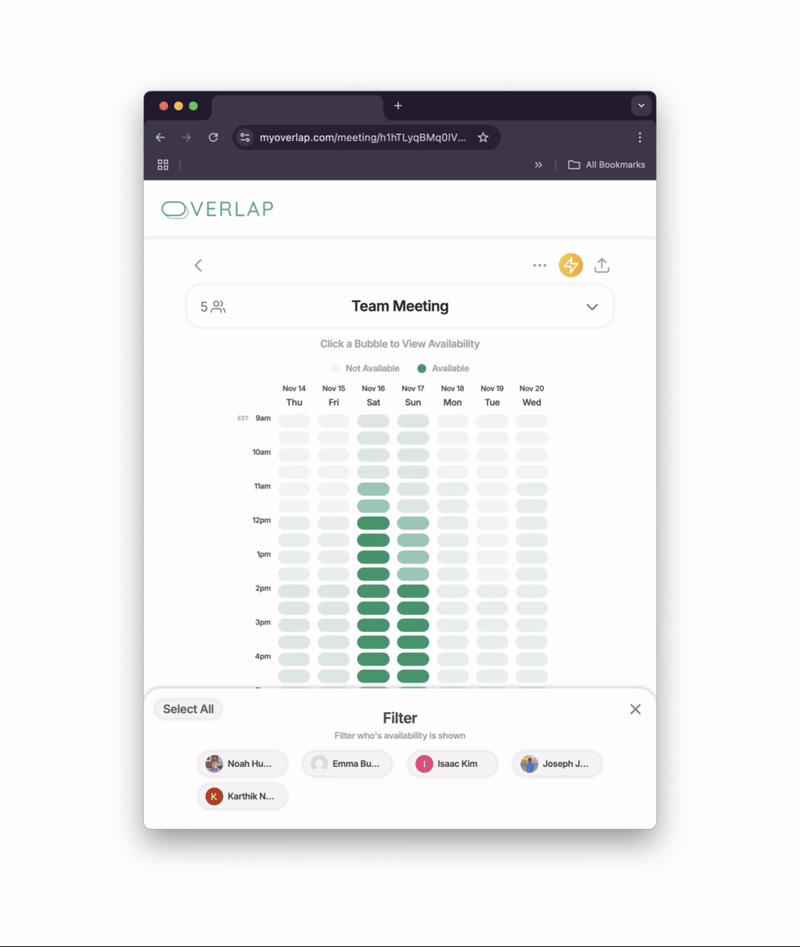Narrow Down and Schedule with Confidence with Filter Feature
The filter feature enables meeting organizers to focus on the available times of key individuals and sub groups. The feature is used to make sure that critical people can make it to the meeting.
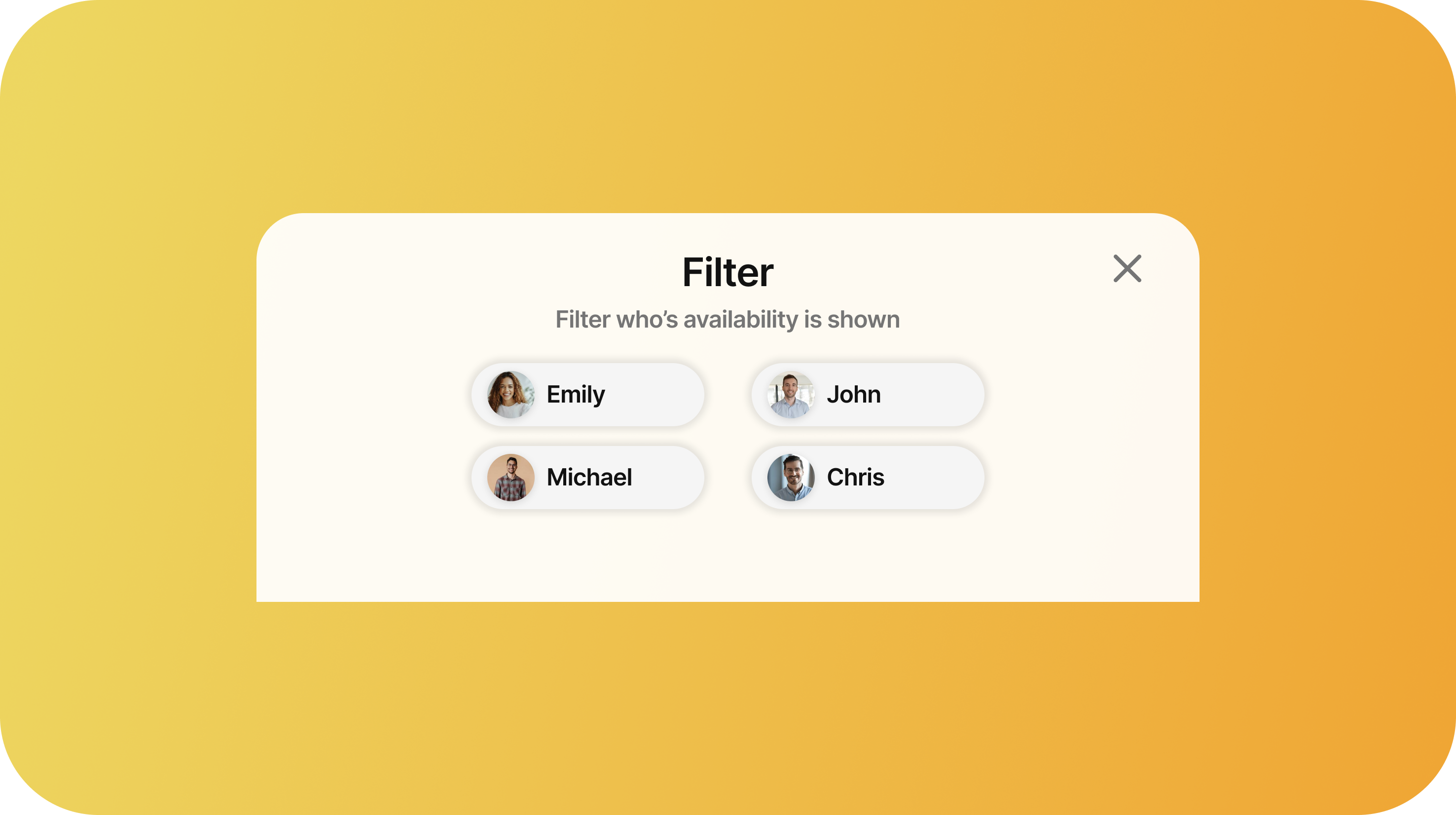
How can the filter feature be useful to you?
Imagine you’re a faculty member organizing a research discussion with colleagues from multiple departments. The filter feature simplifies scheduling by focusing on the availability of key participants, such as leads from Sociology and Computer Science. By narrowing the view to their schedules, it helps you find times to meet when these essential contributors are available.
How to use the filter feature
Firstly, to find it, go to the top right of the screen near the share button and click the lightning bolt.
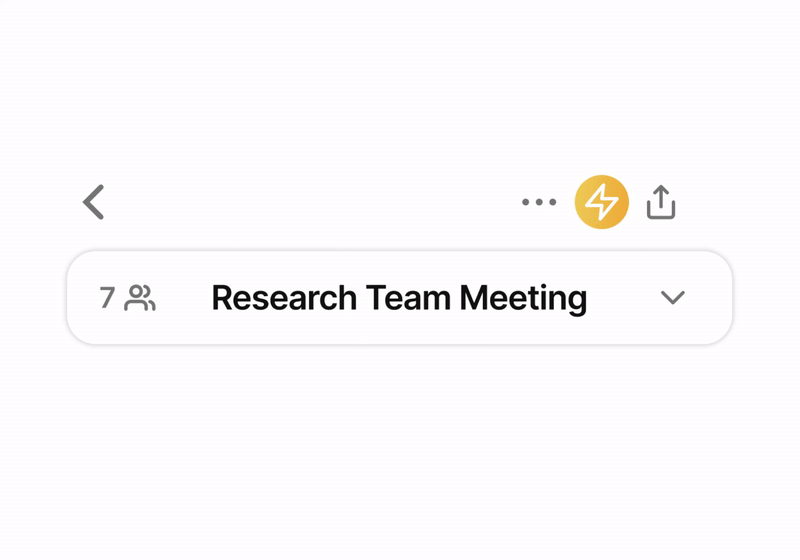
Once you’ve clicked “Filter,” you’ll see a a pop up on the bottom of the screen with all people who have joined the poll. Now you can click one or more participants to view their individual availability. If you want to check the availability of multiple participants, simply click on their profile buttons to include them.